AI-Powered Pitch Deck Reviews
Let Slidebean’s AI Reviewer guide you to a compelling and investor-ready presentation.
Try now!Dropbox Pitch Deck
Pre-Seed
No items found.
<h2>Cover </h2> <br> <img src="https://imagedelivery.net/9intrh8-kd7PGClXJhlmKw/e31c0d5e-fa0d-428b-d622-fa797da13b00/public" alt="Cover slide of the pitch deck"> <br> <p>This is the cover slide from Dropbox’s pitch deck, introducing the brand with a concise message about its core mission.<br><br></p> <p>The message is straightforward and effectively communicates Dropbox’s purpose: “Moving the world’s files.” At a glance, it's clear and easy to understand, which is exactly what a cover slide should achieve. The layout is simple, featuring the brand's logo prominently alongside the tagline. This design decision ensures immediate recognition and comprehension. The clean white background keeps the focus squarely on the branding elements without any distractions.<br><br></p> <p>The slide excels in its simplicity and visual clarity. The combination of a minimalist design with clear branding makes it memorable. The placement of the URL at the bottom provides a call to action and directs viewers to learn more, which is a nice touch as part of visual storytelling strategy.<br><br></p> <p>While the slide is effective, a small enhancement could be adding a subtle visual element that hints at the digital or cloud storage nature of Dropbox’s service. This could add a touch of visual storytelling without overcrowding the design. Overall, this slide sets the tone for the deck by being direct and visually appealing, laying a solid foundation for the rest of the presentation.</p> <br> <hr> <h2>Problem/Business Opportunity </h2> <br> <img src="https://imagedelivery.net/9intrh8-kd7PGClXJhlmKw/a2bca445-e6f1-4b78-308f-99ae2812dc00/public" alt="Problem/Business Opportunity slide screenshot" loading="eager"> <br> <p>This slide highlights the problem of disorganized storage by showing a cluttered office space.<br>The message is clear at a glance—“Storage is a mess”—which effectively communicates the chaos many face in managing files and data.<br>The image of the messy desk immediately evokes feelings of overwhelming disorder, reinforcing the need for a streamlined solution.<br><br>The slide benefits from a straightforward and impactful design.<br>The choice of a large, bold font for the headline ensures the message gets noticed right away.<br>The background image, while chaotic, contrasts well with the simple text, making it engaging yet easy to understand.<br>This mix of visuals and minimal text effectively sets the stage for the product's potential value proposition.<br><br>This slide appears early in the pitch deck, typically following the cover and any introductory slides, as part of the Status Quo Section within a pitch deck structure of Problem/Opportunity and Solution slides.<br>It sets up the narrative before moving on to how Dropbox addresses this identified issue.<br><br>To enhance the visual storytelling further, a small suggestion could be adding subtle branding elements, such as a logo, to reinforce brand recognition.<br>Additionally, incorporating a before-and-after scenario might create a more compelling narrative, illustrating how the product can transform clutter into order.<br>Overall, the slide successfully sets up the problem while making it relatable to the audience—a crucial step in any startup fundraising pitch deck.<br></p> <br> <hr> <h2>Problem/Business Opportunity </h2> <br> <img src="https://imagedelivery.net/9intrh8-kd7PGClXJhlmKw/90be36ac-aa6b-4a25-4c7b-4003d0510400/public" alt="Problem/Business Opportunity slide screenshot" loading="eager"> <br> <p>This slide identifies the persistent challenges people faced in 2007 regarding file management and collaboration.<br><br>The message is direct and clear: despite technological advances, sharing and protecting files remained cumbersome. Each bullet point addresses a common pain point, making it easy to understand the target problems.<br><br>The simplicity of the layout enhances clarity, with a focus on text that communicates the core issues without distraction. The white background allows for easy readability, and the use of bold and italicized text effectively emphasizes the ongoing struggle with these tasks. The Dropbox branding subtly reminds viewers of the brand’s presence and relevance.<br><br>While the slide effectively highlights the problems, incorporating visuals could enhance engagement. Icons alongside each bullet point, for instance, might improve visual storytelling and capture attention more dynamically. Additionally, varying the text size for different bullet points could emphasize more critical issues, guiding the viewer’s focus more strategically.<br><br>Overall, this pitch deck slide successfully outlines essential business opportunities by showcasing enduring problems, paving the way for a Dropbox solution in startup fundraising discussions. This slide is part of the 'Status Quo' section of the pitch deck, which serves to clearly highlight the critical problems in the current scenario before introducing the innovative solution that Dropbox offers</p> <br> <hr> <h2>Problem/Business Opportunity </h2> <br> <img src="" alt="Problem/Business Opportunity slide screenshot" loading="eager"> <br> <p>This slide outlines the current methods people use to manage files, highlighting their inefficiencies. The list includes email attachments, USB drives, browser uploads, and piecemeal solutions, painting a clear picture of the fragmented strategies in use.<br>The message is straightforward and instantly recognizable, emphasizing the need for a more unified solution.<br><br>The slide design is clean, with a plain white background that enhances readability and focus. The use of bullet points makes it easy to quickly grasp each method people rely on.<br>The subtle Dropbox logo and branding provide context without overwhelming the viewer, maintaining a professional look typical of a well-crafted pitch deck.<br><br>To make the slide even more engaging, incorporating small icons next to each bullet point could capture attention and improve visual storytelling.<br>This would break the text monotony and make the information more memorable.<br>Additionally, introducing a brief visual comparison across a timeline could highlight how outdated these methods are, reinforcing the need for innovation.<br><br>Overall, this pitch deck slide effectively communicates the problem, setting the stage for proposing a more cohesive solution, crucial in startup fundraising discussions.<br><br>This slide sits within the "Status Quo" section of the pitch deck, a section designed to clearly outline the problem or business opportunity Dropbox aims to address as a precursor to presenting their innovative solution.</p> <br> <hr> <h2>Solution </h2> <br> <img src="https://imagedelivery.net/9intrh8-kd7PGClXJhlmKw/36279851-c5da-465f-30c4-4405d0d0bb00/public" alt="Solution slide screenshot" loading="eager"> <br> <p>This slide effectively communicates Dropbox's solution: a seamless, reliable way to manage files.<br> The key points—syncing files across devices, backing them up, and ensuring easy sharing—highlight the fundamental benefits of the service.<br> The phrase “It just works” captures the essence of the user experience that Dropbox aims to provide.<br><br></p> <p>The slide is clear and easy to follow, with a straightforward layout that keeps the audience focused on the message.<br> The simple use of bullet points helps break down complex functionalities into digestible bits.<br> This approach is ideal for a pitch deck slide, allowing potential investors to quickly grasp the value proposition.<br><br></p> <p>However, the slide could be enhanced with visual elements to boost engagement.<br> Icons or small graphics next to each bullet point could add visual interest and emphasize the features more dynamically.<br> Additionally, incorporating a tagline or a catchy subheading could further strengthen the brand message.<br><br></p> <p>Overall, this pitch deck slide does a great job of presenting Dropbox’s solution in a concise and relatable way.<br> Situated within the deck's Status Quo section, it pairs with the Problem slide to establish the narrative premise before moving into product details.<br> It lays a solid foundation for explaining how the product differentiates itself within the competitive landscape of file storage and management solutions.<br></p> <br> <hr> <h2>Product Screenshots/Demo </h2> <br> <img src="https://imagedelivery.net/9intrh8-kd7PGClXJhlmKw/225b904d-51fe-4d75-fca9-a1fa7809d100/public" alt="Product Screenshots/Demo slide screenshot" loading="eager"> <br> <p>This slide is designed to visually convey how Dropbox functions in real usage scenarios, providing a quick look at the user interface and overall experience. <br> The screenshots showcased in the slide aim to give potential investors a tangible sense of the product’s capabilities. <br> The layout is straightforward and does a good job of presenting the interface cleanly. Multiple screens are layered effectively, showing different aspects of Dropbox without overwhelming the viewer. <br> The one-word headline, "Demo," keeps it concise, allowing the visuals to take center stage. This minimalistic approach effectively highlights the simplicity and ease of use that Dropbox offers to its users. <br> To enhance the slide, integrating annotations or captions could provide context and clarity, guiding viewers through what each screenshot represents. Adding a brief text bubble or overlay to highlight specific features might also lead to better comprehension and engagement. <br> In summary, this pitch deck slide illustrates Dropbox's functionality in a visually appealing manner, making it easy for investors to visualize its practical application. By offering a glimpse into the user experience, the slide strengthens the overall value proposition in a compelling and relatable way—a vital step in successful startup fundraising. <br> In the structure of the Dropbox pitch deck, this slide fits within the Product Section, as it showcases the practical application and user-friendly interface of the product, building upon the narrative developed in previous slides about what Dropbox aims to solve</p> <br> <hr> <h2>Market Validation </h2> <br> <img src="https://imagedelivery.net/9intrh8-kd7PGClXJhlmKw/c7fdb81e-4b18-4fef-677f-26920353fe00/public" alt="Market Validation slide screenshot" loading="eager"> <br> <p>This slide emphasizes why the timing is perfect for Dropbox's solution by highlighting current trends and opportunities.<br>It points out the increase in devices and content, the rise of distributed teams, decreasing costs for bandwidth and storage, and the untapped potential of the online storage market.<br><br>The clarity of the slide is commendable, with concise bullet points that make it easy to quickly understand the market validation.<br>The straightforward design ensures that the audience can immediately grasp the urgency and relevance of the product offering.<br>The use of the phrase “unclaimed, unmonetized territory” creatively draws a parallel to the early internet search market, effectively generating interest and curiosity.<br><br>To enhance this slide, integrating minimal visuals, like simple icons, could help break up the text and make it more engaging.<br>Additionally, a small chart or graphic depicting the trends could visually support the written content, reinforcing the message about market readiness.<br><br>Overall, this pitch deck slide effectively validates the market opportunity for Dropbox, painting a compelling picture of why this is the right time for their service.<br>Such insights are crucial in startup fundraising discussions, offering investors a clear rationale for the product's potential success.<br></p> <br> <hr> <h2>Secret Sauce </h2> <br> <img src="https://imagedelivery.net/9intrh8-kd7PGClXJhlmKw/8a7088ad-3f9b-4493-e3df-ccd142ea1600/public" alt="Secret Sauce slide screenshot" loading="eager"> <br> <p>This slide illustrates why Dropbox stands out by showcasing the unique features that make it better than the alternatives.<br>It highlights its ability to solve a range of storage-related problems, deep OS integration, user-friendly design, and open APIs to unite desktop and web applications.<br><br>The clarity of the slide is spot-on, with bullet points that succinctly list the competitive advantages.<br>Each point is distinct and easy to follow, ensuring that the viewer immediately understands Dropbox’s key strengths.<br>The layout maintains a clean design, focusing on text with enough spacing to prevent overcrowding, thereby facilitating effortless reading.<br><br>To enhance the engagement factor, incorporating small, relatable icons next to each bullet could help in breaking up text and adding a layer of visual storytelling.<br>Subtle graphical elements can also make the slide more captivating without sacrificing clarity.<br>Additionally, a short, impactful tagline underlining the unique value proposition could further strengthen the message.<br><br>Overall, this pitch deck slide effectively communicates the distinct benefits of Dropbox’s solution.<br>It plays a crucial role in startup fundraising by making a compelling case for why this product not only meets existing needs but does so with superior capability and integration within its structure, making it part of the crucial 'Why Us' section. </p> <br> <hr> <h2>Solution </h2> <br> <img src="https://imagedelivery.net/9intrh8-kd7PGClXJhlmKw/d84dcf6b-b163-49a4-c2f7-34db1ae04400/public" alt="Solution slide screenshot" loading="eager"> <br> <p>This slide envisions the ideal scenario for file management, emphasizing accessibility, data security, and easy sharing. It paints a perfect world where users can access files on any device, avoid data loss, and effortlessly share content—all features Dropbox aims to provide.<br><br> The message is clear and compelling, thanks to the straightforward bullet points that outline the envisioned benefits. The layout is uncluttered, with a white background that enhances clarity and focus. The Dropbox branding in the corner ensures the slide stays connected to the broader pitch deck narrative, subtly reinforcing brand recognition.<br><br> To boost engagement, incorporating visual elements could make the slide more memorable. Icons or illustrations next to each point could add visual interest and help viewers quickly connect with the concepts. Additionally, using varied typography might highlight key ideas, further guiding the viewer's attention.<br><br> Overall, the slide effectively communicates the solution Dropbox offers, setting a strong foundation for its value proposition in startup fundraising discussions. These small enhancements could elevate the visual storytelling, making the pitch even more impactful.<br><br> Positioned as the critical solution to the identified problem, this slide forms a pivotal part of Dropbox's deck, acting as a transition from the status quo to the proposed new way of doing things.</p> <br> <hr> <h2>Competitors </h2> <br> <img src="https://imagedelivery.net/9intrh8-kd7PGClXJhlmKw/2ea53de4-a7bb-4b91-ffdc-1ebf2d4d8400/public" alt="Competitors slide screenshot" loading="eager"> <br> <p>This slide highlights Dropbox’s competitive edge by comparing its features to those of competitors like Carbonite, Mozy, Foldershare, and box.net.<br><br> The comparison is clear at a glance, using a table with checkmarks and crosses to show where Dropbox excels over others in areas like sync, backup, sharing, OS integration, web access, and versioning. <br><br> The layout is straightforward, making it easy to follow each feature across different competitors. The use of visual symbols rather than text-heavy explanations ensures that the message is easily digestible and visually compelling. The inclusion of Dropbox branding in the background subtly emphasizes the company's focus without detracting from the slide's main content.<br><br> One small suggestion to enhance this already effective slide could be to introduce color coding for checks and crosses to make distinctions even more apparent at a glance. Additionally, adding a short footnote or icon to clarify what each feature entails could provide more context to viewers unfamiliar with these terms.<br><br> Overall, this pitch deck slide succeeds in illustrating Dropbox’s superior market position and is a crucial element in startup fundraising by clearly communicating its competitive advantages.<br></p> <br> <hr> <h2>Tech Infrastructure </h2> <br> <img src="https://imagedelivery.net/9intrh8-kd7PGClXJhlmKw/48fd93d7-e508-4e1c-c22a-adb8c3639b00/public" alt="Tech Infrastructure slide screenshot" loading="eager"> <br> <p>This slide outlines Dropbox's technical advantages, emphasizing fast development, scalability, performance, and data security.<br><br>It highlights using Python for quicker development, leveraging Amazon S3 and EC2 for scalability, and a focus on features like seamless compression and encryption.<br><br>The clarity of the slide is commendable, with bullet points that succinctly convey the technical strengths. The straightforward layout ensures easy comprehension, allowing investors to quickly grasp the technological infrastructure underpinning Dropbox's offerings. The focus on widely recognized technologies like Amazon’s services enhances credibility and positions Dropbox as reliable and capable in handling user needs.<br><br>To elevate this slide further, incorporating simple diagrams or icons could visually represent these technical components and maintain engagement. Additionally, a brief summary or illustration of how these advantages translate into user benefits could connect the technical details more closely with customer experience.<br><br>Ultimately, this pitch deck slide effectively articulates Dropbox's technical foundation, making it a strong element in startup fundraising by underscoring the platform’s reliability and innovation. This clear depiction of tech strengths helps build investor confidence in the product's capacity to scale and perform.</p> <br> <hr> <h2>Competitors </h2> <br> <img src="https://imagedelivery.net/9intrh8-kd7PGClXJhlmKw/2248ce27-cf60-4b95-9534-c5f2cfa34d00/public" alt="Competitors slide screenshot" loading="eager"> <br> <p>This slide highlights the shortcomings of Dropbox's competitors, emphasizing areas where they fall short. It mentions their limited scope, poor execution, clumsy interfaces, and lack of partnerships, illustrating gaps that Dropbox aims to fill.<br><br>This slide falls within the "Why Us" section of Dropbox's pitch deck, a pivotal part for convincing investors of the company's unique value proposition. Typically, in this section, startups address their competitive landscape and demonstrate their unique advantages</p> <br> <hr> <h2>Team </h2> <br> <img src="https://imagedelivery.net/9intrh8-kd7PGClXJhlmKw/7f04b3de-9146-493c-6f87-5fb0a857be00/public" alt="Team slide screenshot" loading="eager"> <br> <p>This slide introduces the Dropbox team, highlighting the impressive backgrounds of the CEO and CTO. It aims to establish the expertise and credibility of the leadership by showcasing their educational and professional achievements.<br><br> The slide layout is clear and well-organized, combining text with an image to create a personal connection. The photo adds a human touch, while the text provides rich details about each member's technical skills and entrepreneurial history. This balance between visuals and information efficiently conveys both personal and professional stories.<br><br> For a small enhancement, consider incorporating concise icons next to key achievements to visually represent skills such as programming or leadership. This could make the accomplishments even more memorable. Additionally, a brief note on future team expansion plans could invite investors to visualize growth.<br><br> Overall, this pitch deck slide effectively communicates the team’s qualifications, crucial in startup fundraising. By establishing trust and authority, it assures potential investors of the team’s capacity to drive the company's success.<br><br> In the bigger picture, this Team slide fits into the structure of the deck by strengthening the story behind why Dropbox is uniquely positioned for success. Following the Market and Solution slides, it builds the narrative that Dropbox not only has a compelling product but also an exceptional team capable of executing the vision.</p> <br> <hr> <h2>Business Model </h2> <br> <img src="https://imagedelivery.net/9intrh8-kd7PGClXJhlmKw/39ac7d3a-f980-40f1-e369-c92909707900/public" alt="Business Model slide screenshot" loading="eager"> <br> <p>This slide outlines Dropbox's business model, focusing on its freemium strategy for individuals, licensing for small to medium businesses (SMBs), and platform capabilities for user-generated content.<br><br>The goal is to clearly communicate how Dropbox plans to generate revenue and attract different customer segments. <br><br>The clarity of the slide is evident, with text structured in bullet points, allowing easy differentiation between the three main revenue streams. The clean design ensures that the viewer can quickly grasp the core aspects without getting lost in unnecessary details.<br><br>The mention of benefits such as reduced IT headcount for SMBs adds value to the message.<br><br>To enhance this slide, incorporating visual aids like small icons representing each segment (individuals, SMBs, platforms) could provide a more engaging experience. These visuals would break up the text and could help convey the business model more dynamically.<br><br>Additionally, a brief mention of any projected growth or success metrics could entice investors by providing more context on market potential.<br><br>Overall, this pitch deck slide effectively lays out Dropbox's business model, making it a strong tool in startup fundraising by portraying a clear path to revenue and market engagement.<br><br>Such transparency in monetization strategies is crucial for convincing investors of the company's potential for long-term success.</p> <br> <hr> <h2>Go-to-Market </h2> <br> <img src="https://imagedelivery.net/9intrh8-kd7PGClXJhlmKw/bea77f68-6d5f-4b28-747b-dcf44c41b500/public" alt="Go-to-Market slide screenshot" loading="eager"> <br> <p>This slide focuses on Dropbox's customer acquisition strategy, highlighting engagement with early adopters, the freemium model, viral features, and strategic partnerships. <br>It effectively communicates how Dropbox intends to attract and retain users through a combination of innovative offerings and strategic relationships.<br><br>The clarity of this pitch deck slide is commendable, with bullet points succinctly outlining each component of the customer acquisition plan. <br>The structured approach makes it easy to follow, and the inclusion of terms like "viral elements" immediately signals the strategic intent to leverage network effects, enhancing the startup's appeal in fundraising settings.<br><br>For further improvement, incorporating icons next to each bullet point could visually represent these strategies, making the slide more engaging and reducing textual density. <br>Additionally, including an example of a successful partnership or a case study on viral growth could provide tangible evidence of the strategy's effectiveness.<br><br>Overall, this slide effectively showcases Dropbox's proactive approach to user acquisition, crucial for convincing investors of its potential for rapid growth and scalability. <br>By combining clear objectives with a user-friendly presentation, it engages the audience and reinforces confidence in the company’s market entry strategy.</p> <br> <hr> <h2>Traction </h2> <br> <img src="https://imagedelivery.net/9intrh8-kd7PGClXJhlmKw/a56b88e1-8bc0-4fd2-a415-c672914ad000/public" alt="Traction slide screenshot" loading="eager"> <br> <p>This slide highlights Dropbox's significant achievement of being ranked #1 among summer YC startups. The slide underscores the product's simplicity and seamless integration with both Windows and OS X, enhancing its appeal and credibility.<br><br></p> <p>Clarity is a strong point here; the key accomplishment is immediately apparent and reinforced by a direct quote from an external source, adding authenticity. The minimalistic design keeps focus on the central message, allowing investors to quickly understand Dropbox's early success and recognition in the competitive startup landscape.<br><br></p> <p>To further strengthen the slide, adding a visual element like a simple icon or badge representing the #1 ranking could make the recognition more visually engaging. Additionally, integrating a subtle reminder of Dropbox’s logo could ensure consistent branding across the deck.<br><br></p> <p>In the pitch deck's structure, this traction slide is part of the Market Section and serves as an essential introduction to the following slide on the Go-To-Market strategy. It demonstrates early customer validation and growth potential, crucial for convincing investors that the product is gaining traction and is poised for further success.<br><br></p> <p>Overall, this traction slide effectively communicates early validation and positions Dropbox as a leader in its cohort, making it a powerful tool in startup fundraising. By providing tangible proof of market enthusiasm, the slide boosts investor confidence in the product’s potential for success.</p> <br> <hr>
Need a deck like Dropbox Pitch Deck?
We’ll help you build yours
Fundraising is tough—but a strong pitch deck can open doors. At Slidebean, we’ve helped thousands of startups raise over $500M with decks built for clarity, story, and investor expectations. Whether you're refining what you have or starting fresh, our team specializes in crafting presentations that get noticed.
No guesswork. Just pitch decks that work.
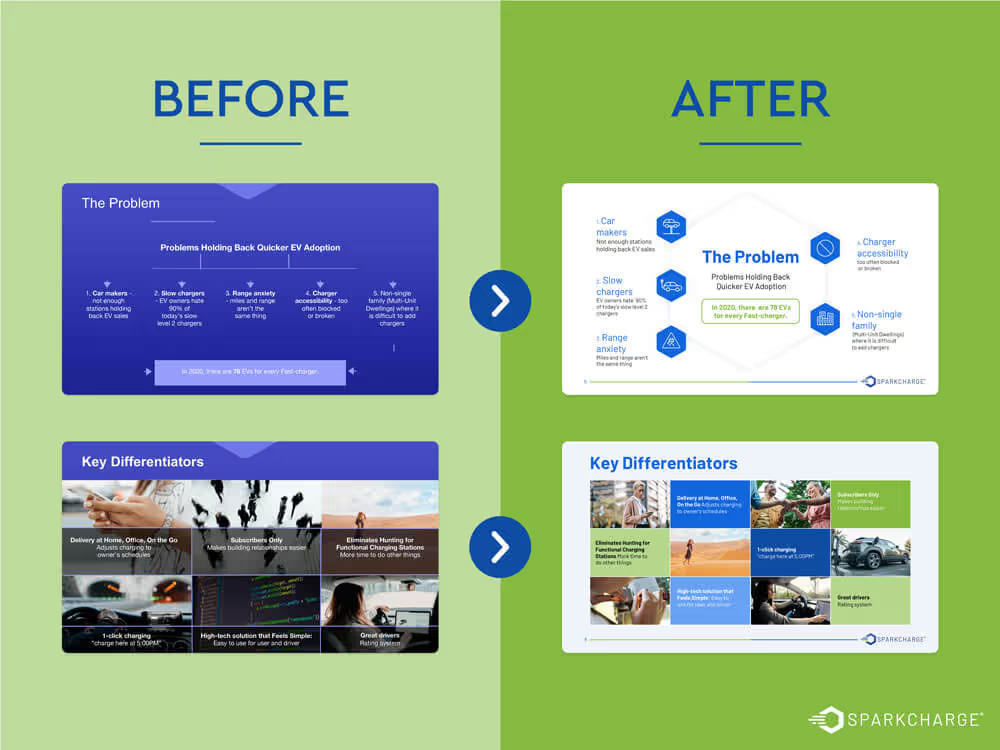

More pitch deck examples
Take your time and analyze the success of these pitch decks who raised capital






