AI-Powered Pitch Deck Reviews
Let Slidebean’s AI Reviewer guide you to a compelling and investor-ready presentation.
Try now!Foursquare Pitch Deck
Series A
No items found.
<h2>Cover </h2> <br> <img src="https://imagedelivery.net/9intrh8-kd7PGClXJhlmKw/680be0d6-3437-45ed-c653-1d69925d8400/public" alt="Foursquare slide screenshot"> <br> <p> This cover slide is visually simple, but quite effective in setting the tone for the presentation. The most prominent element is the Foursquare logo, which includes a playful yet professional illustration of someone playing foursquare—the game that inspired the app's name. This image helps instantly communicate the casual, social feel of the Foursquare brand. Its lighthearted tone makes it approachable, while the blue and white color scheme subtly suggests trustworthiness and dependability. The spacing on the slide is excellent, allowing viewers to focus on the brand identity without being distracted by too many other elements. On the other hand, while the slide does a good job focusing on the logo and visual branding, it could benefit from a touch more detail. The contact information at the bottom is minimal, but that might actually work in its favor for investors who already know who they are meeting with. However, one small criticism is that the slide could use additional branding elements, like a clean tagline or even a subtle reference to what the company does, just to add a bit more context. Especially in a pitch deck, detailing exactly what you’re offering right from the start is important.</p> <br> <hr> <h2>What is Foursquare? </h2> <br> <img src="https://imagedelivery.net/9intrh8-kd7PGClXJhlmKw/0595d890-ab81-4118-5479-4e94fe7cb100/public" alt="What is Foursquare? slide screenshot"> <br> <p> This slide does a great job of introducing what Foursquare is all about. The header, "What is Foursquare?" immediately sets the stage for a descriptive overview, helping both potential investors and new users grasp the core concept. The slide breaks down the app's multifaceted nature, describing it as part friend-finder, part social city-guide, and part social-game. This straightforward explanation highlights how Foursquare integrates different social experiences into one cohesive platform. The text is clear and concise, making it easy for anyone to understand the app’s value. However, this slide could benefit from a better balance between text and visuals. While the Foursquare logo is consistently used, including additional visual elements could capture attention more effectively. For instance, a diagram or a simple infographic showing how users interact with the app could add depth to the text-heavy slide. Including more branding elements, like the key benefits or features in bullet points, would also provide visual breaks that help emphasize important points. Overall, the slide serves its purpose well, but a little more visual flair could make it even more engaging and memorable.</p> <br> <hr> <h2>Social City Guide </h2> <br> <img src="https://imagedelivery.net/9intrh8-kd7PGClXJhlmKw/5edfbd18-5f59-45d2-5ed3-2c60a6e17600/public" alt="Social City Guide slide screenshot"> <br> <p> This slide does a solid job of illustrating how Foursquare functions as a social city guide. The image of a phone displaying the app interface is particularly effective, giving viewers a real-world sense of how the app looks and feels in use. It highlights the “Nearby Favorites” feature, reinforcing the idea that Foursquare tailors recommendations based on user behavior. This visual touch makes it easier for the audience to connect with the product, providing a practical look at the app’s user interface which is crucial in understanding its functionality. However, the slide could benefit from a better balance between text and visuals. While the phone image is helpful, the text is a bit lengthy and could be condensed to maintain the viewer’s focus. Bullet points or a more concise explanation could make the slide more digestible. There’s also room for more branding elements beyond just the logo on the phone screen. Adding a bit more color or design motifs that align with Foursquare’s branding could enhance the slide’s visual appeal. Overall, it’s a useful and informative slide that could become even stronger with a few tweaks in text presentation and branding integration.</p> <br> <hr> <h2>Checkins Earn Points </h2> <br> <img src="https://imagedelivery.net/9intrh8-kd7PGClXJhlmKw/cae92979-b172-4064-ec03-a18f628e3300/public" alt="Checkins Earn Points slide screenshot"> <br> <p> This slide effectively highlights one of Foursquare’s core features: earning points through check-ins. The visual of a smartphone displaying the app adds a practical touch, helping users visualize how they’d interact with this feature. The list of points awarded for different activities is straightforward and engaging, reinforcing the gamified aspect of Foursquare. This makes it clear why users might be motivated to use the app regularly—it's like a real-world game where they can earn rewards for social activities. While the content is informative, the slide could use a bit more balance between text and visuals. The points system is well explained, but incorporating an additional infographic or a colorful chart might make the slide more visually appealing. Also, the text is mainly on the right side, which could lead to a slightly unbalanced look. Spacing out the elements a bit more or using icons to represent different actions could make it easier on the eyes. Including more branding elements could also remind viewers of Foursquare’s unique identity and style. Overall, while the slide communicates its message well, a touch of creativity in the presentation could enhance its impact.</p> <br> <hr> <h2>And these “mayors” titles are already being used by local merchants to reward locals / regulars </h2> <br> <img src="https://imagedelivery.net/9intrh8-kd7PGClXJhlmKw/1bd8ede1-91bc-46ca-f014-98f41883a500/public" alt="And these “mayors” titles are already being used by local merchants to reward locals / regulars slide screenshot"> <br> <p> This slide is a fantastic example of how Foursquare's "Mayor" feature is gaining traction among local businesses. The inclusion of tweets showcasing real-world incentives for mayors—like free meals and drinks—illustrates the practical benefits of engaging with the app. These examples bring a sense of authenticity and social proof to Foursquare's value proposition, implying a mutual benefit for both users and businesses. The use of actual tweets adds a dynamic touch, making the slide feel current and connected to a wider community. However, the design could use a little more cohesion between the textual and visual elements. The layout feels slightly unbalanced, mainly due to the screenshot-heavy approach. While the tweets effectively demonstrate user interaction, more context explaining their significance could be helpful. Currently, there’s no branding on this slide, which is a missed opportunity to tie these user stories back to Foursquare's identity. Including a logo or a consistent color scheme might enhance brand recognition. While the slide effectively demonstrates the feature’s popularity, adding a clear, brief caption or takeaway at the bottom could help summarize the point for viewers quickly. Overall, it’s a compelling slide with room for a little more polish.</p> <br> <hr> <h2>Leaderboard </h2> <br> <img src="https://imagedelivery.net/9intrh8-kd7PGClXJhlmKw/e13d0ace-0bed-4198-d2a5-57f3bbb9c500/public" alt="Leaderboard slide screenshot"> <br> <p> This slide does a great job of showcasing the competitive side of Foursquare with its leaderboard feature. The images of the smartphones displaying the app's leaderboard give a clear and direct insight into how users can see their rankings and compete with friends. The design clearly emphasizes the fun, gamified aspect of using Foursquare, with top scorers earning badges and bragging rights. This element cleverly taps into user motivation by offering tangible rewards for engagement, making it more likely for users to continually participate. However, there could be improvements in terms of branding and balance. While the visuals are informative, adding a touch more color or design elements consistent with Foursquare’s branding could enhance the slide's appeal. The white background and plain text might seem too minimalistic, especially when trying to convey excitement. Also, some brief bullet points summarizing the leaderboard's impact could make it more digestible for viewers at a quick glance. Although the images tell part of the story, a small text area to highlight how this feature differentiates Foursquare from competitors would strengthen the message. Overall, it’s an effective slide that effectively conveys the fun and engagement aspect, but it could be more visually captivating with a few adjustments.</p> <br> <hr> <h2>Friend Finder </h2> <br> <img src="https://imagedelivery.net/9intrh8-kd7PGClXJhlmKw/95278337-b139-4ce3-2320-f1b69bcfad00/public" alt="Friend Finder slide screenshot"> <br> <p> This slide effectively demonstrates Foursquare’s "Friend Finder" feature, showcasing how users can quickly locate where their friends are hanging out. The smartphone visual highlights the app's user interface, giving a tangible sense of how easily users can see nearby places and recent check-ins by friends. This not only emphasizes the app’s social aspect but also how seamlessly it integrates with daily social interactions, enhancing its appeal and utility. However, while the functionality is well-presented, the slide could benefit from more robust branding. The design is minimal, and while the image of the app is clear, it lacks elements that really capture Foursquare's unique style or branding. Incorporating a bit more color or branded motifs around the slide could enrich the presentation, making it more visually striking. Additionally, while the text provides a brief explanation, it could offer a little more context or insights into the benefits or potential uses of the feature to better captivate the audience. Overall, this slide clearly showcases the "Friend Finder" feature with an easy-to-understand visual, but with some enhanced branding and additional textual context, it could leave a stronger impact on viewers by highlighting the social connectivity Foursquare brings to the table.</p> <br> <hr>
Need a deck like Foursquare Pitch Deck?
We’ll help you build yours
Fundraising is tough—but a strong pitch deck can open doors. At Slidebean, we’ve helped thousands of startups raise over $500M with decks built for clarity, story, and investor expectations. Whether you're refining what you have or starting fresh, our team specializes in crafting presentations that get noticed.
No guesswork. Just pitch decks that work.
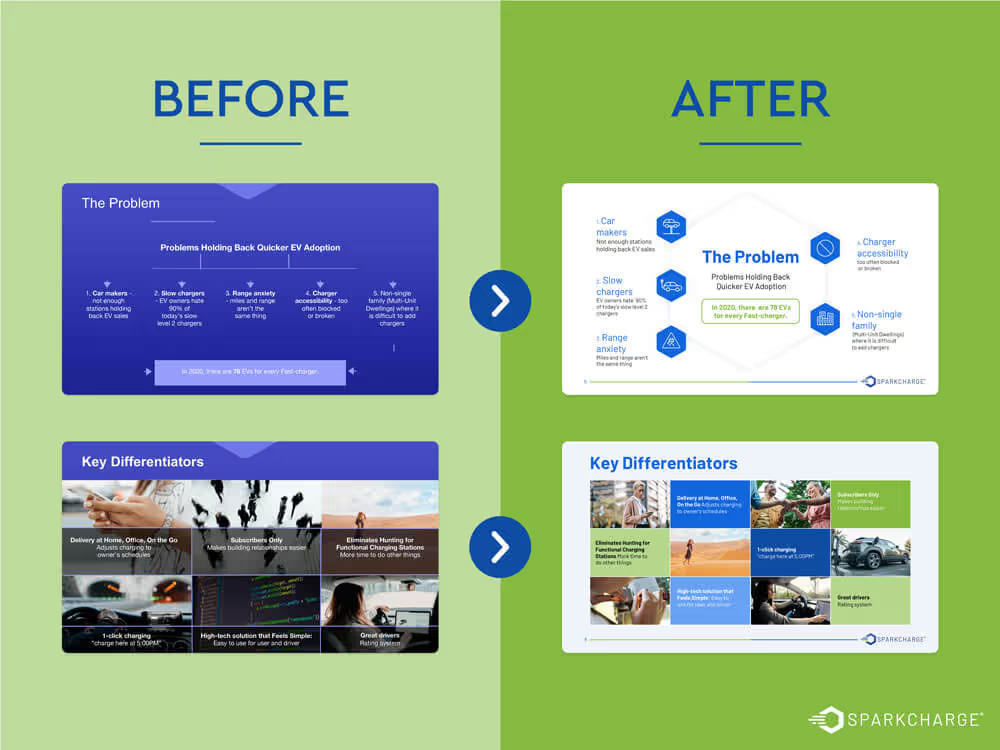

More pitch deck examples
Take your time and analyze the success of these pitch decks who raised capital






